Wired Connection:
To use wired connection please connect the ethernet cable from wall to your computer.
Wireless Connection:
To use wireless connection. Click on wireless icon and choose the hotel provided wireless connection to connect. After connection you may need login name and password provided by hotel.